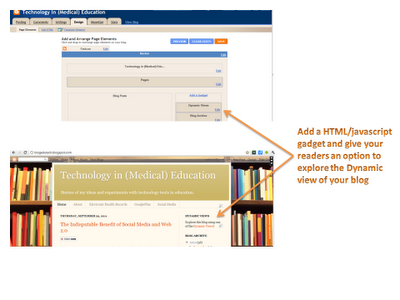Case scenarios are critical in medical education. They make the content more real and applicable to work and thus add value. This point was borne out during a recent course I co-directed on the use of technology in medical education. As a part of the course, physicians worked in teams to create eLearning modules.
Education technology folks working with faculty in medical schools or with residency programs should consider introducing these educators to use of animated videos in their teaching.
Summary of advantages of animated videos for medical education:
4 out of the 5 teams chose to use an animated video to introduce their module. One of these team chose Xtranormal for their video but the 3 other teams chose GoAnimate. Physicians found it relatively easy to use these tools.
One of the most striking examples of these videos was one to help introduce the importance of describing a skin lesion.
Besides priming the learner for clinical content, these videos can be used as lead ins for training on communication skills or focused history taking.
Here is a link to an animated video to lead in to a discussion on communicating with an Angry Patient.
Education technology folks working with faculty in medical schools or with residency programs should consider introducing these educators to use of animated videos in their teaching.
Summary of advantages of animated videos for medical education:
- Relatively easy to create
- Can be embedded or linked from any eLearning content or Learning Management System
- Makes the course content more real and thus adds value
- Makes eLearning more fun
- Can you used as basis for a face to face discussion with learners
- No HIPAA issues
- Easy to share/disseminate