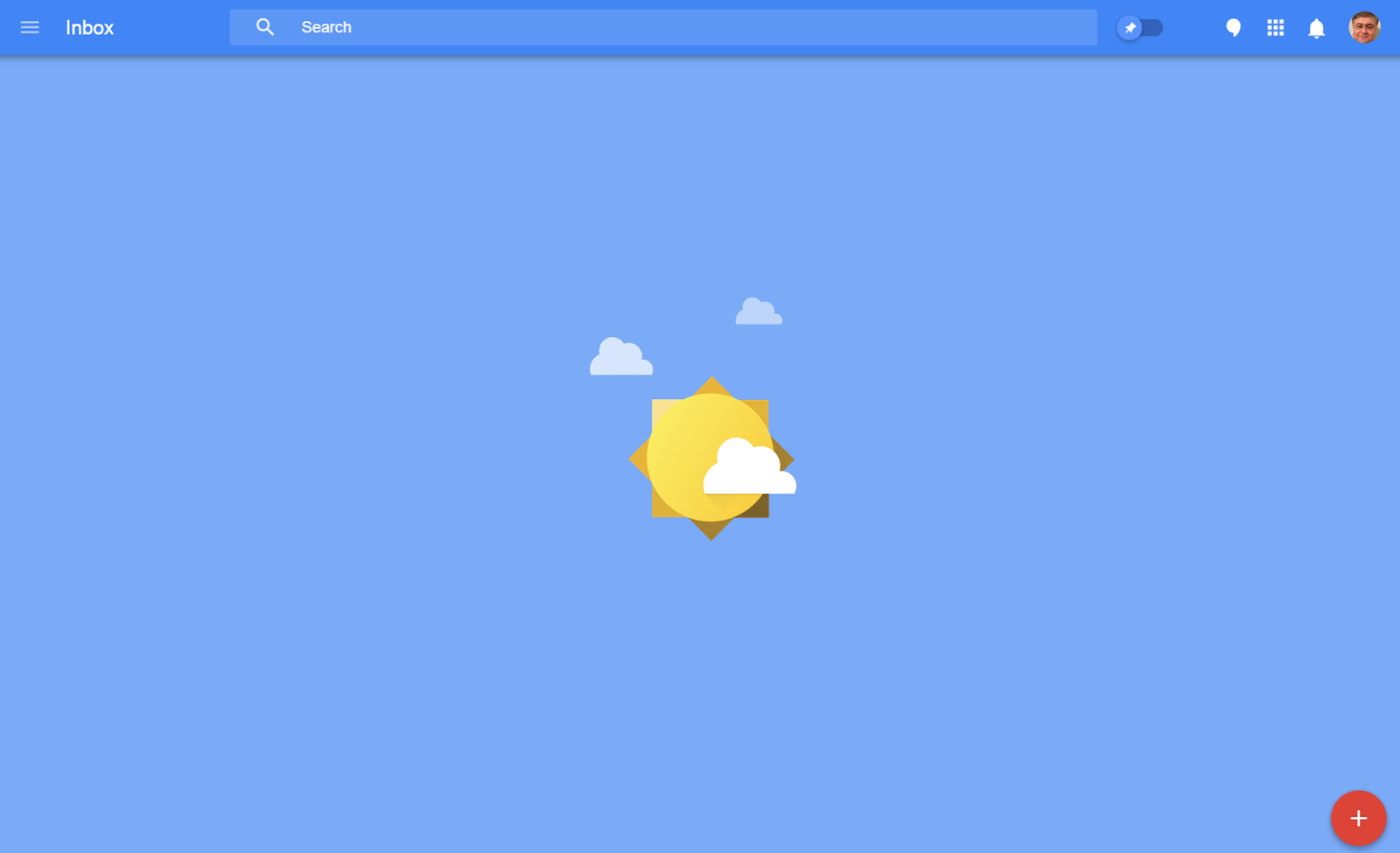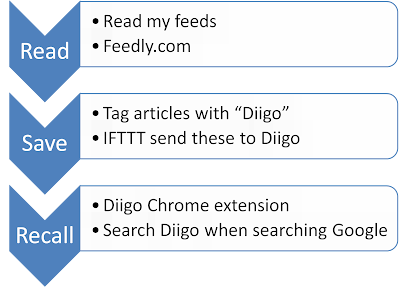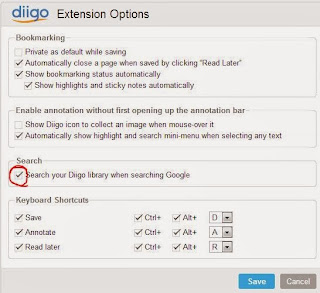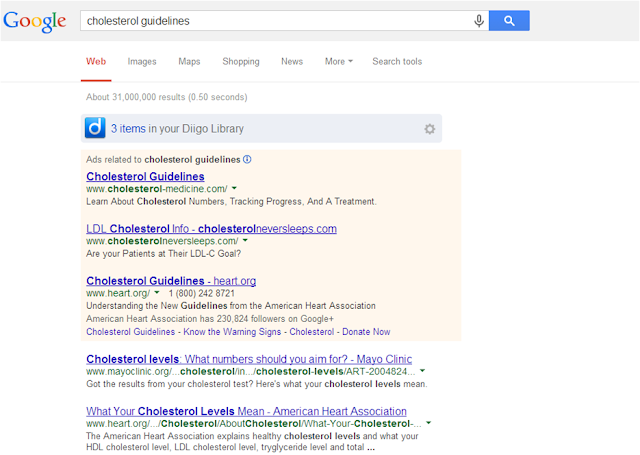As 2014 draws to a close, "The Interview" became the most talked about movie of the year. While many people may have otherwise ignored the Seth Rogen low-brow comedy, the Sony hack made it a must-watch movie.
An unexpected fall out the event was the release of the movie on online platforms after several theater chains refused to show the movie due to safety concerns.
For Google agreeing to show the movie was probably a risk-reward proposition. Clearly there was some risk of cyberattacks, and of not being able to provide a smooth experience for what was expected to be a massive demand. The potential reward was to expose the audience to a somewhat less used path for accessing movies and for providing producers with one more option to release content.
While several of the online sites had some problems, it appears that Google came out unscathed providing a very smooth experience. In our case, with a large number of people in the house over the holidays and everything closed for Christmas, we bowed to popular opinion and decided to watch the movie. It was a completely seamless experience. The fact that this experience involved using several devices and apps made it even more remarkable.
Let me describe the steps I took to access the movie. There are many options, and there may be much simpler ones depending on your devices and platforms.
An unexpected fall out the event was the release of the movie on online platforms after several theater chains refused to show the movie due to safety concerns.
For Google agreeing to show the movie was probably a risk-reward proposition. Clearly there was some risk of cyberattacks, and of not being able to provide a smooth experience for what was expected to be a massive demand. The potential reward was to expose the audience to a somewhat less used path for accessing movies and for providing producers with one more option to release content.
While several of the online sites had some problems, it appears that Google came out unscathed providing a very smooth experience. In our case, with a large number of people in the house over the holidays and everything closed for Christmas, we bowed to popular opinion and decided to watch the movie. It was a completely seamless experience. The fact that this experience involved using several devices and apps made it even more remarkable.
Let me describe the steps I took to access the movie. There are many options, and there may be much simpler ones depending on your devices and platforms.
- We have an LG SmartTV
- A Chromecast device
- iPhone 5
- Win 8.1 Surface device.
So this is how we connected
- On the Surface went to Google Play and used Google Wallet to rent the movie. Once rented, you have to start viewing within 30 days and once started, complete watching within 48 hours
- On the iPhone, installed the Google Play for Movies and TV app
- As soon as I logged into it, the movie I had purchased in step 1 showed up in My Movies
- Start the movie and chromecasted it to the TV
The whole thing worked without a single hitch. The quality of the stream was superb and there was no issue with loading, buffering etc for the HD version.
At the end of the day I was impressed at how well it worked and once set up the technology was invisible, and everyone could focus on the movie uninterrupted.
It is quite possible that more people will be open to using Google Play to watch movies and TV shows. The great thing is that you can go to a friend's place and start chromecast movies from your library easily.